Pre-dating NOKIA's "FREE sat nav for all" FON and one of it's equity investors Google (F&G) have created the google mobile app (GMA) that lets you surf the web with a Wi-Fi mobile phone from any fon point in the world free-of-charge !
Versions of google mobile app are available for Android, iPhone and NOKIA Symbian S60 and other mobile phones and you can also use it with your regular 3G network provider at normal charges. It even includes a sort of proxy server that p/re/formats web pages for mobile screen sizes !
Simply visit m.google.com/search using your phone's web browser and you will sent the right version of Google Mobile App to your phone.



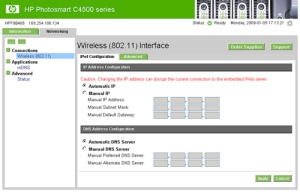












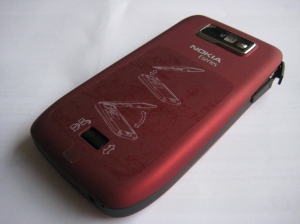
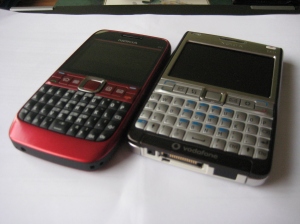



You must be logged in to post a comment.